Although I’ve been with WordPress for a few years and I always leave just to come running back to wordpress, this time it is for real. I will unfortunately for WordPress will be hosting my own blog over at Rantula.net. I thank all the people who followed my blog and engaged with my posts and asked that you continue to follow me into my new website. Please and thank you.
Tutorials
Coding With Algoid

Algoid, or rather Al, is a nifty “learners” programming language much like Scratch. The field of programming is expanding and with it so are new ways of learning how to break into the field, whether it’s for hobby or for money. Before speaking in regards to Algoid I must first explain its differences with the learning language Scratch. Scratch was developed with the idea of children in mind. It is a fairly simplistic language/IDE that allows the users to “drag and drop” code in order to develop small cartoons, games, etc. Although it is a fantastic idea, it is not totally appealing to a more teen-adult audience.
Now, Algoid is a programming language developed by CyaNn. The language was developed as a learning language for those of all ages wishing to learn how to code. Learning is done so through the use of “code snippets.” The neatest thing about this language is that the IDE is available for Mac, Linux, Windows, Android, Rasberry Pi and Web Browsers. I want to draw close attention to the Android IDE because this allows users to learn on the go with a tablet or smartphone as apposed to traditionally using a laptop or home computer to learn programming. The IDE is broken into two sections allowing users to run and view their code. Anyone wishing to learn more about Algoid can visit the main site at http://www.algoid.net. Tutorials can be found at AlgoidTuts and also in the Android app store.
Learning UDK: Unreal Development Kit

Learning a skill like game development, graphic design, audio production, programming, etc. can be excrutiatingly hard when you don’t know where to start. Most of the skills are better off learning at home in your free time, but the huge question is: Where do I start?
Finding tutorials isn’t as easy as it seems. Ever try to look up how to create a Side Scrolling 2.5D game in Unity? Near damn impossible unless you have years of experience in Unity. So why learn UDK, Unreal Development Kit, when there are plenty of other 2D or non programming engines you can start off in? Well sure UDK is a 3D engine, which can be the hardest to learn, but I have stumbled upon a FREE (yes I write that in caps because I’m literally amazed that it’s actually free) book that takes you in depth into game creation within UDK. It is very hands on and easy to keep up with for those who have no previous experience.
Want to know more? Check out the article & download site here: UDK Book
The First Thing You Need To Make A Video Game
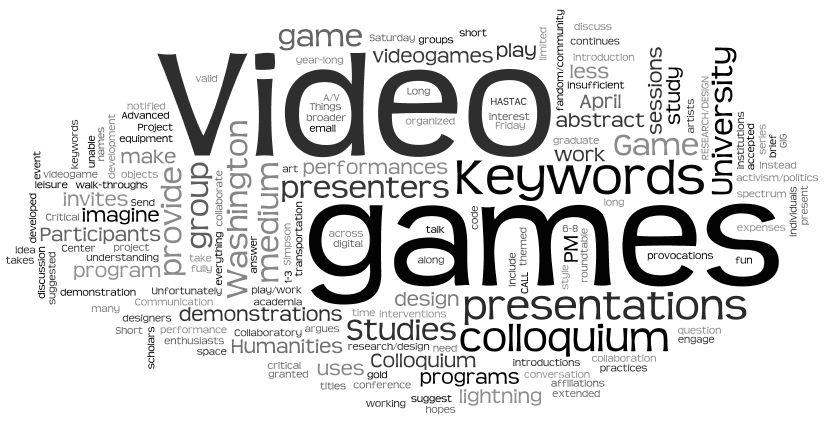
So you want to make a video game? Lol I seem to say that line a lot. In all seriousness though, there are a lot of books out there that read as: “With this book you will learn video game production in no time!” However, you buy the book and all the author talks about is video game creation as a concept and at the end of the book the author tells you to visit his site and buy the next book in his, or hers, line of game production books. Bullshit right?
Okay, we can talk about the programs, skills and resources later. None of that is important. Why? Well, does a business just start overnight? No! of course not. It begins with an idea, an idea that must be nurtured. Before you get down to the nitty gritty and start hard coding your character to slash apart enemies, you must first get everything down on paper and make sure it makes sense. Whether your an indie developer or making a pitch to the big league’s, you must have all your facts in order.
This is called a Game Development Document! This is meant to show the order of game creation process.
Game Development Doc.
Part 1: The Concept
- The High Concept- 1-2 sentences explaining the game. If you cant explain your game in 2 sentences or less then your concept will be lost in translation.
- Genre- Is it action or racing? Explain!
- Gameplay- is it first or third person? 2D or 3D?
- Features- What makes this game different from every other one on the market?
- Setting- What is the games world and do you have concept art? How does the setting effect the plot.
- Story- Summarize the plot of your game & introduce the hero and villain.
- Target- Who is your Target audience and why will this game appeal to them?
- Platform- Is it multi-platform?
- Estimated schedule, budget and profit/loss
- Competitive Analysis- Who is your competition?
- Team- What are the credentials of your team?
- Risk Analysis
- Overall Summary
Part 2: Game Design
This section is about establishing the full story, gameplay, user interface, characters, monsters, A.I. and everything else.
Art Production Plan
- Discuss or think about the look and feel of your game.
- What programs are you going to use to bring the art to life?
Art Bible
- Since a plan has been formed, the artistic style must be set in stone.
- Now it is time to create some more concept art
Production Path
- Concept art is just that, concept! It’s time to turn the concept art into actual 3D models.
Technical Design
- This is when you talk about how you will program your A.I., environment, controls, etc.
Project Plan
- Write out a road map which tells how you are going to build the game (explain what software’s will be used)
Manpower Plan
- List your entire team and what each person is doing.
Resource Plan
- Explain all external costs of creating the game.
Project Tracking Doc
- Keep track of the games production. Duh!!
Development Schedule
- How long until the game is finished?
Milestone Definitions
- Known as “Deliverables” which are full scale models and sketches of characters and other art.
Part 3: Development
Ahhh! Now we are at the development stage! See how much thought you have to put into a game before you even start making it?
The first order of business is a game prototype. This will be a few stages of the game. We then move into the Alpha & Beta Stages. The Alpha stage is when the game is mostly playable due to it being unfinished and un-fixed glitches. Beta is when the game is finished. You have finished every stage and all the coding/AI is perfect. All that takes place now is fixing all the bugs and glitches that are left over.
We then move into Code Freeze. This is the last days of beta and the master discs or whatever other means of distribution has begun. The game is released!
Part 4: Patches & Upgrades
This is self explanatory. All bug fixes due to hardware or extra content fit into this section.
Fin.
I obtained this information from a book. It was the most important piece of information which was found on the last 10 pages of the book. Other than the above info, the book was a waste of time!
Share & Enjoy!
Best Photoshop Tutorials For Beginners!
Looking to learn a thing or two about Photoshop but you don’t know where to start? Well You’re in the right place now! Below you will find some PS tuts that I feel would be easy to follow for beginners. Also remember that it isn’t bad to use tutorials as long as you add your own unique twist to the design!

Learn how to make a 3D glass typography design! http://bit.ly/14qpl7N

Create a Impressionist Photo! http://bit.ly/10Kjd9Q

Create 3D layered text! http://bit.ly/13GHhf5

Create a 3D Movie text effect. http://bit.ly/13GHmiO

Learn how to add focus and blur a photo! http://bit.ly/17WeCpK

Learn how to create a “Hope” poster. http://bit.ly/16GX4Os

Create a cosmic space scene http://bit.ly/12qlq8K

Create a 3D space explosion http://bit.ly/10hFVXd

Create a fashion poster. http://bit.ly/Z9gUyI

Create a vintage planetary landscape poster. http://bit.ly/163NepV
![]()
Create a futuristic portrait. http://bit.ly/16GZa13

Create a retro space typography poster. http://bit.ly/163NO7a

Create a grunge music logo. http://bit.ly/14L3FCN

Create a sleek web design. http://bit.ly/12HXY8G
Software Spotlight: Stencyl

Stencyl is a game creation software where users can create games for Flash, HTML5, iOS, Android & Windows/Mac computers.
Why this software is receiving a spotlight will be revealed as we continue; for now let us start with the bad. GameMaker Studio, Construct 2, Game Salad, Game Develop, oh the list can go on for a while. These software, like most others, are a dime a dozen and their developers unfortunately do nothing to make theirs stand out from the competition. In fact most are highly identical to one another, especially these “drag & drop” “no coding needed” editors. GameMaker would actually be the one that should stand out above the competition for these game creators, but since it’s Mac version is dated when compared to it’s Windows version, it doesn’t.
So what makes Stencyl so special? For one it’s available on all three main operating systems, Windows, Mac & Linux.
 For beginners, coding is very simple (shown to the left). Beginners are able to set variables in a very simple manner. Coding can be applied to everything: characters, stages, enemies, etc. This makes it very simple for users to jump right in and get started with the creation process. Although many game creation softwares offer easy coding for beginners, I feel as if Stencyl is the easiest I have seen.
For beginners, coding is very simple (shown to the left). Beginners are able to set variables in a very simple manner. Coding can be applied to everything: characters, stages, enemies, etc. This makes it very simple for users to jump right in and get started with the creation process. Although many game creation softwares offer easy coding for beginners, I feel as if Stencyl is the easiest I have seen.

Another great asset that comes along with Stencyl is the StencylForge Game Assets. These game assets are multiple different assets created and shared between the Stencyl community. Here users can find everything they need to help build their first few games. Assets include: fonts, sounds, tilesets (used to floors in stages), backgrounds, behaviors & resource packs (pre-set coding) and actor types (game sprites). Of course you can create all of this and import it into Stencyl, but it’s always great having access to free game assets.

Creating your stages are as simple as painting in Microsoft paint. As for your actor types, you simply drag and drop them onto the scene. Stencyl has provided an appealing environment and an ease-of-use environment in order to help the mobile game creation process simple. So why have I given Stencyl a spotlight? Because it is a software worth checking out for the indie game creators and since it’s free to download you can’t really go wrong.
If you are interested in giving Stencyl a shot please find them at: www.stencyl.com
Love Stencyl and having trouble getting your first game started? Check out these tutorials!
