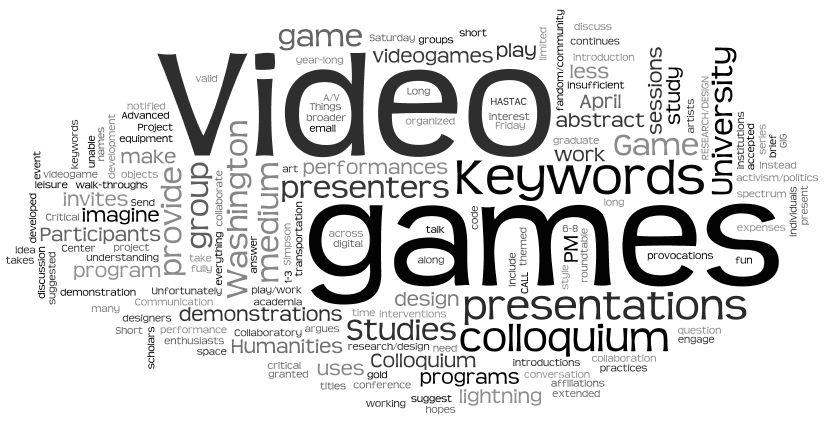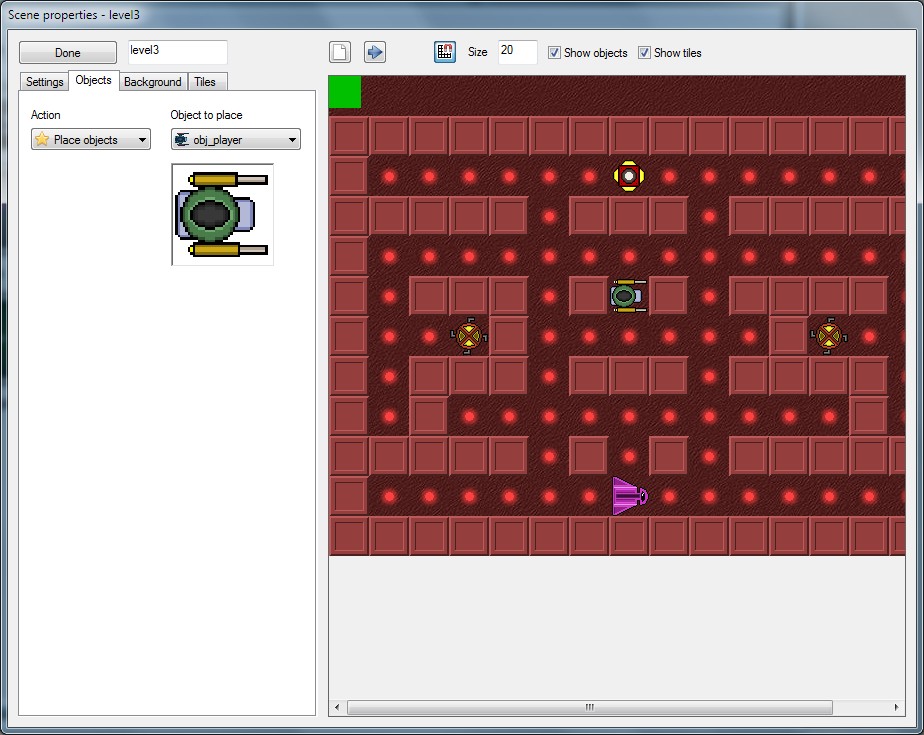Buying products like the Adobe Suite can get pretty expensive and if you have a kind heart and don’t wish to torrent applications like these you can very well find yourself in a dilemma. But worry not! There are plenty of free applications out there that can help jump start your artistic career and tide you over until you can purchase better products. That or you might fall in love with these products so much that you won’t switch! Ready for some free software?
Photography:
Darktable:

Darktable is an Open Source photo work flow application much like AdobeLightroom. Darktable is perfect for photographers , not only because it’s free, but it allows you to perform basic functions like cropping, rotating, exposure, etc. and then more advanced functions such as toning/coloring correction modules and allows you to add visual effects through filters.
Darktable is available for both Linux and Mac computers.
Raw Therapee:

Raw Therapee is another Open source photo work flow application. The last I used RT it was not as advanced, in my taste, as Darktable but never the less it gets the job done. Plus you can’t pass up something that is free lol.
Raw Therapee is available for Windows, Mac & Linux computers.
Painting:
Gimp:

Ahhh. The infamous Gimp. Practically anyone who has heard of Photoshop has heard of Gimp. It is an Open Source application similar to Photoshop. In all honesty they are both almost exactly the same. Photoshop is slightly advanced. Another issue is the learning curve that comes with Gimp. Most people have a hard time using Gimp because of it’s different interface and shortcuts. But that is no excuse to not give it a try. Gimp gets the job done and I myself have created some great artwork with the program!
Gimp is available for Windows, Mac & Linux computers.
Vector Graphics:
Inkscape:

As the title of this section suggests, Inkscape is a vector graphics creation application similar to Adobe Illustrator. I myself have not used Inkscape to much to know about learning curves or any issues that may come with the program. But at first glance and few minutes playing with the program, I had no issue creating different objects.
Inkscape is available for Windows, Mac & Linux computers.
Animation:
Pencil:

Pencil is a very unique program. It is an Open Source 2d sketching/animation software that allows you to create hand drawn animated cartoons using bitmaps and vector graphics. This can be a handy program for anyone wanting to start their own animated shorts.
Pencil is available for Windows, Mac & Linux
Synfig Studio:

Synfig is an open source 2D animation software that allows users to create animated scenes using vector and bitmap artwork. This program is unique in that you do not need to create frame by frame animation which allows you to produce animations quickly and by yourself!
Synfig Studio is available for Windows, Mac & Linux
3D Software
Blender

Anyone who is in to computer graphics & animation has heard of Blender. Blender is a 3D animation software that allows users to do everything from model creation, to skinning, coloring, animating and landscaping. It can be compared to the 3D modelling software Maya. Although, between the two there is no clear victor and it truly comes down to which program you prefer more, Blender has it’s perks. As of the new update Blender allows for 3D and 2D game creation, but of course you have to know Python program in order to program the game. Blender is definitely a must have for any computer animator.
Blender is available for Windows, Mac & Linux
DAZ 3D

My stumbling on to DAZ 3D was a complete accident. But it is a pretty nifty piece of software. A big issue with 3D modeling is the animation process. Many things can go wrong such as disconnecting limbs. However DAZ 3D solves this for you. You can enter your model into DAZ fully clothed or naked and dress it in DAZ and then choose different animation styles like walking, running or fighting that you want the model to do. I’ve only fooled around with this software once but it was pretty easy to use right off the bat. DAZ I free with limited functions available.
DAZ 3D is available for Mac & Windows
Hexagon

Hexagon comes free with DAZ 3D. Hexagon is a 3D model creation software much like Blender and Maya. It is not as advanced as Blender but is worth noting because it is free.
Hexagon is available for Mac & Windows
Bryce

Bryce also comes with the DAZ studio package and is actually used for creating beautiful landscapes. The landscapes created in Bryce can later be imported into DAZ to be used along with your 3D model.
Bryce is available for Mac & Windows
Sculptris

Sculptris is a 3D sculpting software for people who are not used to 3D modeling. Sculptris is brought to us by the creators of Zbrush (which is not free) and allows for cross integration once you become an expert.
Sculptris is available for Mac & Windows