You want to make video games but you’re totally unsure of where to start. Or maybe your an expert at coding and are looking for the perfect program to design things in. It really doesn’t matter why you want to design games. What does matter is being pointed in the right direction! (Note I’ve done a post similar to this one with game design tools but it is not as extensive)
**This will my last post on free tools! I can assume that I have covered every area of communications with free software. After this I will create posts on tutorials in regards to using some programs**
Free Game Design Tools
Blender 3D

As of its recent update release, Blender 3D is no longer just a 3D modeling software. It now features a game engine that supports python programming. Both the python language and blender are advanced so I would not jump in quickly without doing any tutorial research.
Blender is available for Mac, Linux & Windows
Game Salad

Game Salad is 2D game engine that is available free with limited capabilities. There are many other programs much like Game Salad that allow for drag and drop backgrounds, sprites, etc. Another great thing about this software is that it is for beginners who do not know to much about the programming side of game creation.
Game Salad is available for Mac & Windows
Stencyl

I can talk for hours about Stencyl. It is much like Game Salad & Game Maker Studio with a single difference. Rather than searching across the Internet for game sprites, Stencyl has its own game community that shares sprites, levels and even programming for re-use in other games. As far as 2D game engines go, Stencyl is definitely my go to choice.
Stencyl is available for Mac, Linux & Windows
Unity

Unity is a 3D game engine. Unity can do a lot of amazing things so don’t lack your lack of skills with Unity drive you away. There are a lot of fantastic tutorials out there that can turn you from a novice into a pro in no time.
Unity is available for Mac & Windows
Game Maker Studio

Game Maker Studio is a 2D/2.5D game engine. I have seen some great looking games come from this engine and not to mention a lot of friends have told me I should use Game Maker. I have also read that this is a great program to use in collaboration with Blender in order to create 2.5D games.
Game Maker Studio is available for Windows
Three.js

Three.js is a 3D javascript game engine for those who are use to writing in javascript.
Three.js is available for Windows
Flixel

Flixel is an open source flash gaming library. It is free for personal and commercial use and has been used to create various adult swim games. Any true beginner in game development may want to start here.
Flixel is available for Windows
LWJGL

LWJGL is abbreviated because its name is a mouthful. It stands for Lightweight Java Game Library. This is a collection of gaming libraries aimed at javascript users.
LWJGL is available for Windows
Construct 2

Construct 2 is another 2D game engine for beginners and experts. Construct is another great place to start in the gaming production.
Construct 2 is available for Windows
Engine 001

Engine 001 is a free 2D game engine that does all the game coding for you.
Engine 001 is available for Windows
ClanLib

ClanLib is a cross platform C++ SDK.
ClanLib is available for Mac, Linux & PC
Game Develop

Game Develop is a 2D game Engine. I can’t say much about this engine. Not because most free engines are the same. It’s because I’ve never gotten it to install. I always seem to get a corrupted download. If anyone has it installed please let me know how it is.
Game Develop is available for Mac, Linux & Windows
Kobold 2D

Kobold 2D is a package for developing i-phone apps and games using cocos2D.
Very similar to Kobold 2D is Alice
Both are available for Mac & Windows



 Works as an Eclipse plugin, however, it is primarily an IDE for node.js development. Node.js is a fairly new programming language to me (first time I heard of it was when I signed up for my Ghost blog). Whether the language is entirely new or just making a rise on the programming scene it is good to have an IDE aimed at developing in that language.
Works as an Eclipse plugin, however, it is primarily an IDE for node.js development. Node.js is a fairly new programming language to me (first time I heard of it was when I signed up for my Ghost blog). Whether the language is entirely new or just making a rise on the programming scene it is good to have an IDE aimed at developing in that language. I’m unsure as to how old the Polycode project is but it looks as if it will be an impressive piece of software. Although Polycode can be used for multiple projects, such as: video production and interactive video displays, what is most notable is that it doubles as a 2D game engine. The only issue I have with this program is that it requires you to perform a source code install. The website has a guide to installing the program and there are also plenty of YouTube tutorials for installing the source code and getting the interface up and running.
I’m unsure as to how old the Polycode project is but it looks as if it will be an impressive piece of software. Although Polycode can be used for multiple projects, such as: video production and interactive video displays, what is most notable is that it doubles as a 2D game engine. The only issue I have with this program is that it requires you to perform a source code install. The website has a guide to installing the program and there are also plenty of YouTube tutorials for installing the source code and getting the interface up and running. A long awaited software developed by GitHub, the Atom Text Editor is exactly that, a text editor. It is an Open Source text editor that allows users to customize the interface with the use of CSS and there is also the ability to add other features with the use of HTML and Javascript programming. But it doesn’t stop there. The editor also allows for the integration of node.js programming as well as C++ and C. The only available installer, currently, is for Mac OSX. Other operating systems will require you to install via source code.
A long awaited software developed by GitHub, the Atom Text Editor is exactly that, a text editor. It is an Open Source text editor that allows users to customize the interface with the use of CSS and there is also the ability to add other features with the use of HTML and Javascript programming. But it doesn’t stop there. The editor also allows for the integration of node.js programming as well as C++ and C. The only available installer, currently, is for Mac OSX. Other operating systems will require you to install via source code.


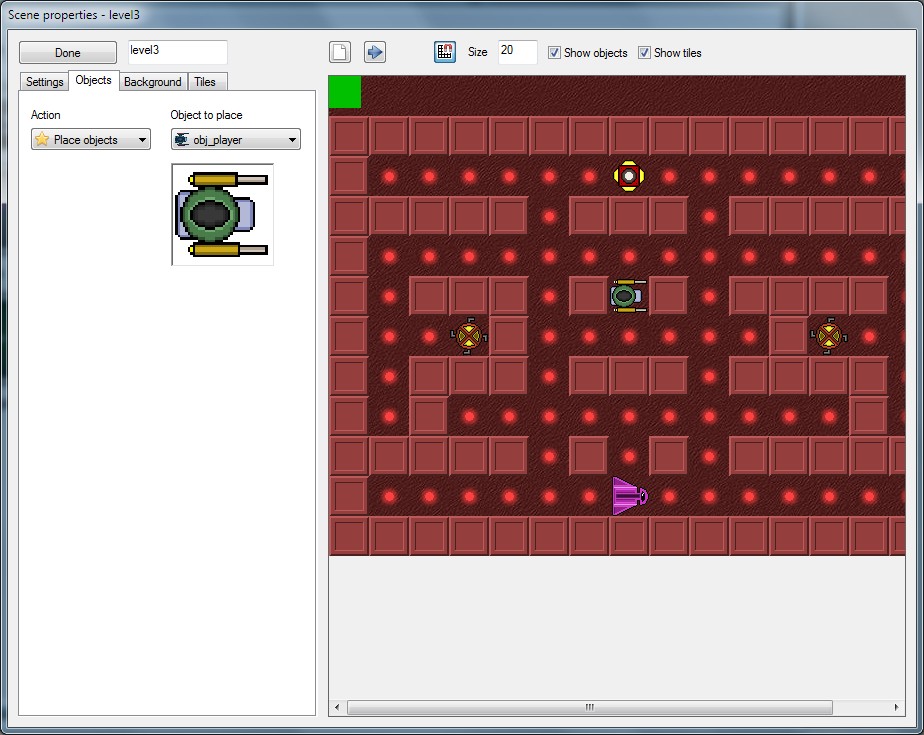











 For beginners, coding is very simple (shown to the left). Beginners are able to set variables in a very simple manner. Coding can be applied to everything: characters, stages, enemies, etc. This makes it very simple for users to jump right in and get started with the creation process. Although many game creation softwares offer easy coding for beginners, I feel as if Stencyl is the easiest I have seen.
For beginners, coding is very simple (shown to the left). Beginners are able to set variables in a very simple manner. Coding can be applied to everything: characters, stages, enemies, etc. This makes it very simple for users to jump right in and get started with the creation process. Although many game creation softwares offer easy coding for beginners, I feel as if Stencyl is the easiest I have seen.


















